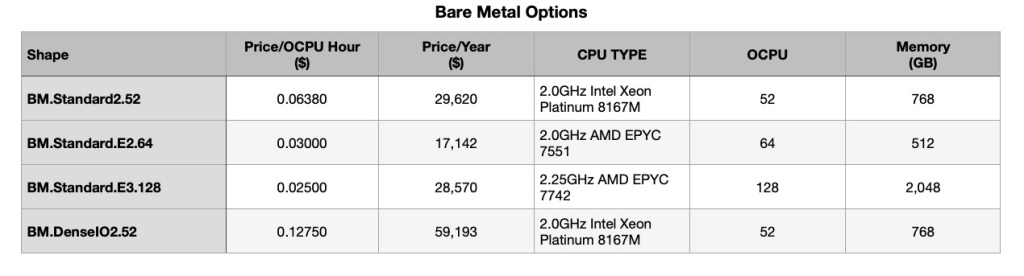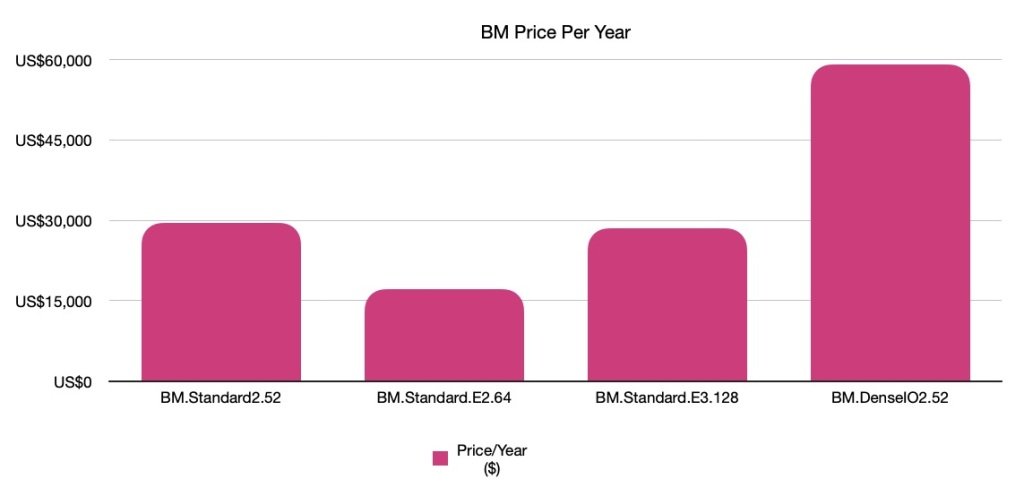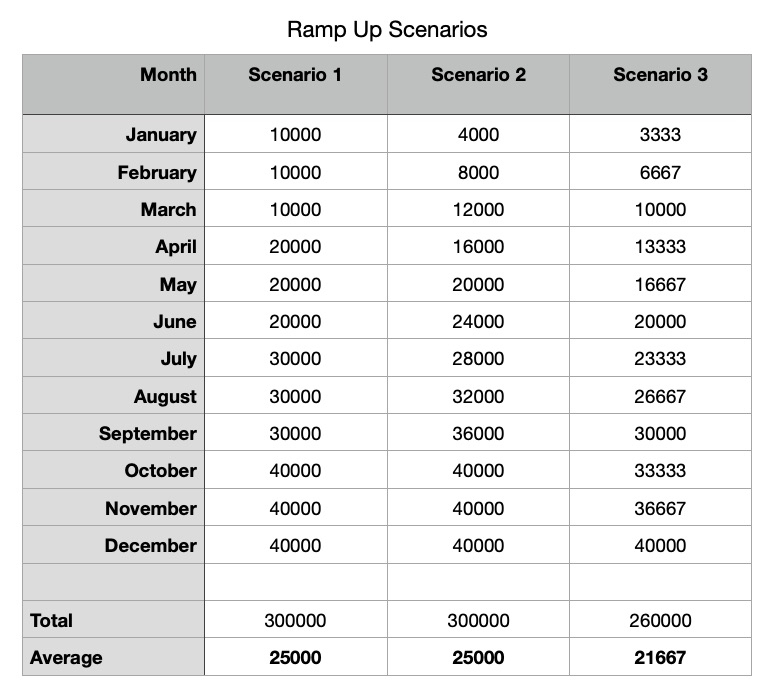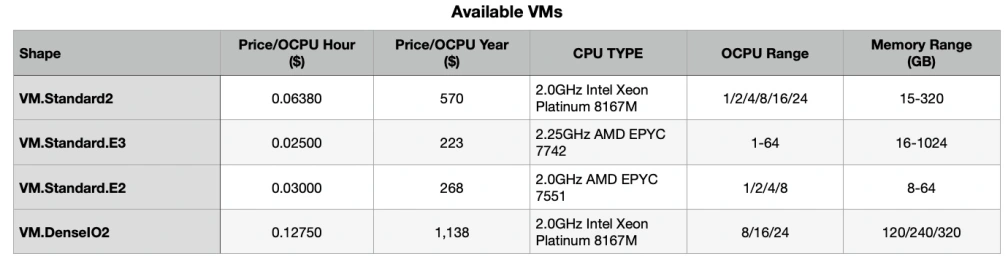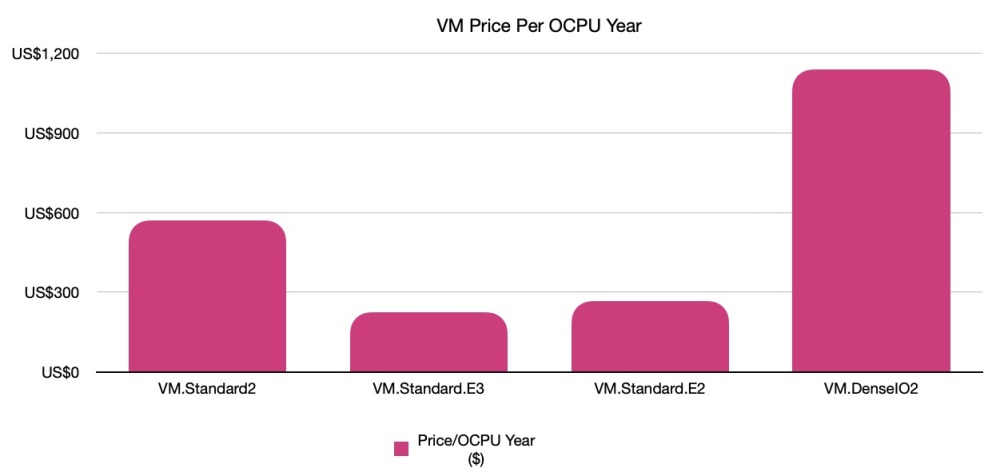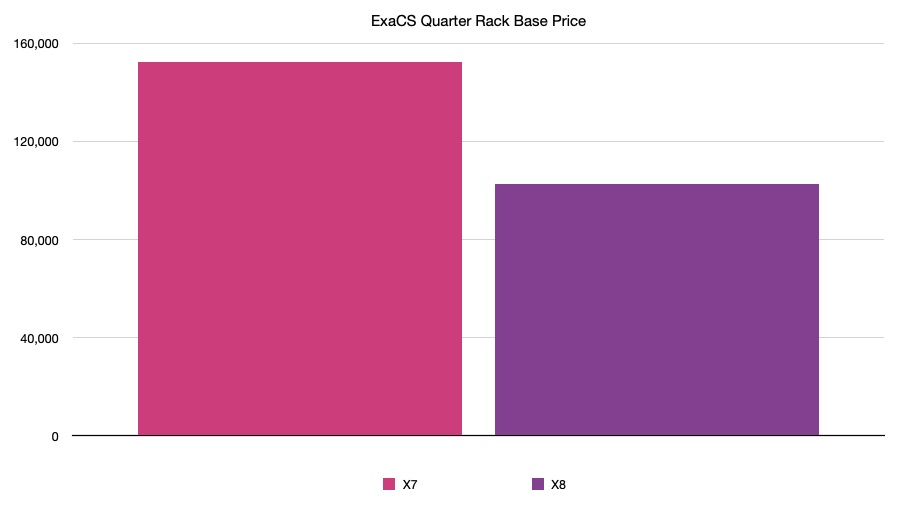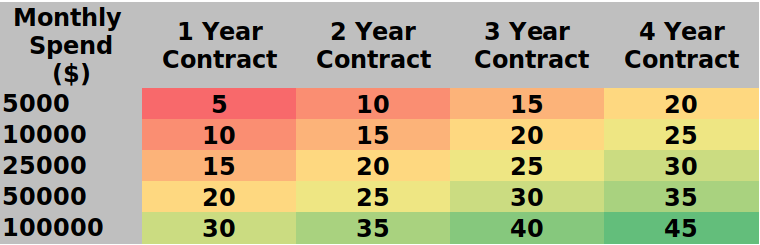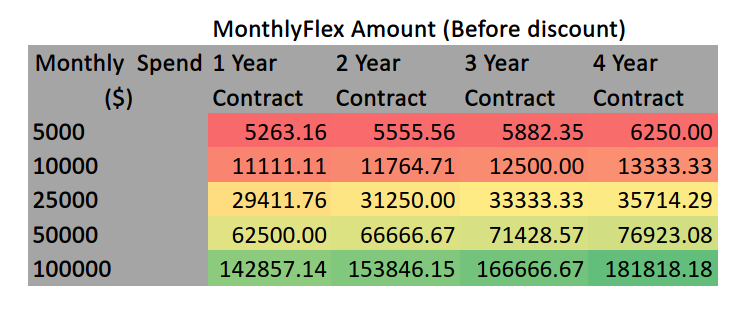I’ve spent a few days playing with patching 12.1.0.2 with the so called “Database Patch for Engineered Systems and Database In-Memory”. Lets skip over why these not necessarily related feature sets should be bundled together into effectively a Bundle Patch.
First I was testing going from 12.1.0.2.1 to BP2 or 12.1.0.2.2. Then as soon as I’d done that of course BP3 was released.
So this is our starting position with BP1:
GI HOME:
[oracle@rac2 ~]$ /u01/app/12.1.0/grid_1/OPatch/opatch lspatches
19392604;OCW PATCH SET UPDATE : 12.1.0.2.1 (19392604)
19392590;ACFS Patch Set Update : 12.1.0.2.1 (19392590)
19189240;DATABASE BUNDLE PATCH : 12.1.0.2.1 (19189240)
DB Home:
[oracle@rac2 ~]$ /u01/app/oracle/product/12.1.0.2/db_1/OPatch/opatch lspatches
19392604;OCW PATCH SET UPDATE : 12.1.0.2.1 (19392604)
19189240;DATABASE BUNDLE PATCH : 12.1.0.2.1 (19189240)
Simple enough, right? BP1 and the individual patch components within BP1 give you 12.1.0.2.1. Even I can follow this.
Lets try and apply BP2 to the above. We will use opatchauto for this, and to begin with we will run an analyze:
[root@rac2 ~]# /u01/app/12.1.0/grid_1/OPatch/opatchauto apply -analyze /tmp/BP2/19774304 -ocmrf /tmp/ocm.rsp
OPatch Automation Tool
Copyright (c) 2014, Oracle Corporation. All rights reserved.
OPatchauto version : 12.1.0.1.5
OUI version : 12.1.0.2.0
Running from : /u01/app/12.1.0/grid_1
opatchauto log file: /u01/app/12.1.0/grid_1/cfgtoollogs/opatchauto/19774304/opatch_gi_2014-12-18_13-35-17_analyze.log
NOTE: opatchauto is running in ANALYZE mode. There will be no change to your system.
Parameter Validation: Successful
Grid Infrastructure home:
/u01/app/12.1.0/grid_1
RAC home(s):
/u01/app/oracle/product/12.1.0.2/db_1
Configuration Validation: Successful
Patch Location: /tmp/BP2/19774304
Grid Infrastructure Patch(es): 19392590 19392604 19649591
RAC Patch(es): 19392604 19649591
Patch Validation: Successful
Analyzing patch(es) on "/u01/app/oracle/product/12.1.0.2/db_1" ...
Patch "/tmp/BP2/19774304/19392604" analyzed on "/u01/app/oracle/product/12.1.0.2/db_1" with warning for apply.
Patch "/tmp/BP2/19774304/19649591" analyzed on "/u01/app/oracle/product/12.1.0.2/db_1" with warning for apply.
Analyzing patch(es) on "/u01/app/12.1.0/grid_1" ...
Patch "/tmp/BP2/19774304/19392590" analyzed on "/u01/app/12.1.0/grid_1" with warning for apply.
Patch "/tmp/BP2/19774304/19392604" analyzed on "/u01/app/12.1.0/grid_1" with warning for apply.
Patch "/tmp/BP2/19774304/19649591" analyzed on "/u01/app/12.1.0/grid_1" with warning for apply.
SQL changes, if any, are analyzed successfully on the following database(s): TESTRAC
Apply Summary:
opatchauto ran into some warnings during analyze (Please see log file for details):
GI Home: /u01/app/12.1.0/grid_1: 19392590, 19392604, 19649591
RAC Home: /u01/app/oracle/product/12.1.0.2/db_1: 19392604, 19649591
opatchauto completed with warnings.
Well, that does not look promising. I have no “one-off” patches in this home to cause a conflict, it should be a simple BP1->BP2 patching without any issues.
Digging into the logs we find the following:
.
.
.
[18-Dec-2014 13:37:08] Verifying environment and performing prerequisite checks...
[18-Dec-2014 13:37:09] Patches to apply -> [ 19392590 19392604 19649591 ]
[18-Dec-2014 13:37:09] Identical patches to filter -> [ 19392590 19392604 ]
[18-Dec-2014 13:37:09] The following patches are identical and are skipped:
[18-Dec-2014 13:37:09] [ 19392590 19392604 ]
.
.
Essentially out of the 3 patches in the home at BP1 only the Database Bundle Patch 19189240 is superseded by BP2. Maybe this annoys me more than it should. I like my patches applied by BP2 to end in 2. I also don’t like the fact the analyze throws a warning about this.
Lets patch:
[root@rac2 ~]# /u01/app/12.1.0/grid_1/OPatch/opatchauto apply /tmp/BP2/19774304 -ocmrf /tmp/ocm.rsp
OPatch Automation Tool
Copyright (c) 2014, Oracle Corporation. All rights reserved.
OPatchauto version : 12.1.0.1.5
OUI version : 12.1.0.2.0
Running from : /u01/app/12.1.0/grid_1
opatchauto log file: /u01/app/12.1.0/grid_1/cfgtoollogs/opatchauto/19774304/opatch_gi_2014-12-18_13-54-03_deploy.log
Parameter Validation: Successful
Grid Infrastructure home:
/u01/app/12.1.0/grid_1
RAC home(s):
/u01/app/oracle/product/12.1.0.2/db_1
Configuration Validation: Successful
Patch Location: /tmp/BP2/19774304
Grid Infrastructure Patch(es): 19392590 19392604 19649591
RAC Patch(es): 19392604 19649591
Patch Validation: Successful
Stopping RAC (/u01/app/oracle/product/12.1.0.2/db_1) ... Successful
Following database(s) and/or service(s) were stopped and will be restarted later during the session: testrac
Applying patch(es) to "/u01/app/oracle/product/12.1.0.2/db_1" ...
Patch "/tmp/BP2/19774304/19392604" applied to "/u01/app/oracle/product/12.1.0.2/db_1" with warning.
Patch "/tmp/BP2/19774304/19649591" applied to "/u01/app/oracle/product/12.1.0.2/db_1" with warning.
Stopping CRS ... Successful
Applying patch(es) to "/u01/app/12.1.0/grid_1" ...
Patch "/tmp/BP2/19774304/19392590" applied to "/u01/app/12.1.0/grid_1" with warning.
Patch "/tmp/BP2/19774304/19392604" applied to "/u01/app/12.1.0/grid_1" with warning.
Patch "/tmp/BP2/19774304/19649591" applied to "/u01/app/12.1.0/grid_1" with warning.
Starting CRS ... Successful
Starting RAC (/u01/app/oracle/product/12.1.0.2/db_1) ... Successful
SQL changes, if any, are applied successfully on the following database(s): TESTRAC
Apply Summary:
opatchauto ran into some warnings during patch installation (Please see log file for details):
GI Home: /u01/app/12.1.0/grid_1: 19392590, 19392604, 19649591
RAC Home: /u01/app/oracle/product/12.1.0.2/db_1: 19392604, 19649591
opatchauto completed with warnings.
I do not like to see warnings when I’m patching. The log file for the apply is similar to the analyze, identical patches skipped.
Checking where we are with GI and DB patches now:
[oracle@rac2 ~]$ /u01/app/12.1.0/grid_1/OPatch/opatch lspatches
19649591;DATABASE BUNDLE PATCH : 12.1.0.2.2 (19649591)
19392604;OCW PATCH SET UPDATE : 12.1.0.2.1 (19392604)
19392590;ACFS Patch Set Update : 12.1.0.2.1 (19392590)
[oracle@rac2 ~]$ /u01/app/oracle/product/12.1.0.2/db_1/OPatch/opatch lspatches
19649591;DATABASE BUNDLE PATCH : 12.1.0.2.2 (19649591)
19392604;OCW PATCH SET UPDATE : 12.1.0.2.1 (19392604)
The only one changed is the DATABASE BUNDLE PATCH.
The one MOS document I effectively have on “speed dial” is 888828.1 and that showed up BP3 as being available 17th December. It also had the following warning:
Before install on top of 12.1.0.2.1DBBP or 12.1.0.2.2DBBP, first rollback patch 19392604 OCW PATCH SET UPDATE : 12.1.0.2.1
[root@rac2 ~]# /u01/app/12.1.0/grid_1/OPatch/opatchauto apply -analyze /tmp/BP3/20026159 -ocmrf /tmp/ocm.rsp
OPatch Automation Tool
Copyright (c) 2014, Oracle Corporation. All rights reserved.
OPatchauto version : 12.1.0.1.5
OUI version : 12.1.0.2.0
Running from : /u01/app/12.1.0/grid_1
opatchauto log file: /u01/app/12.1.0/grid_1/cfgtoollogs/opatchauto/20026159/opatch_gi_2014-12-18_14-13-58_analyze.log
NOTE: opatchauto is running in ANALYZE mode. There will be no change to your system.
Parameter Validation: Successful
Grid Infrastructure home:
/u01/app/12.1.0/grid_1
RAC home(s):
/u01/app/oracle/product/12.1.0.2/db_1
Configuration Validation: Successful
Patch Location: /tmp/BP3/20026159
Grid Infrastructure Patch(es): 19392590 19878106 20157569
RAC Patch(es): 19878106 20157569
Patch Validation: Successful
Command "/u01/app/12.1.0/grid_1/OPatch/opatch prereq CheckConflictAgainstOH -ph /tmp/BP3/20026159/19878106 -invPtrLoc /u01/app/12.1.0/grid_1/oraInst.loc -oh /u01/app/12.1.0/grid_1" execution failed
Log file Location for the failed command: /u01/app/12.1.0/grid_1/cfgtoollogs/opatch/opatch2014-12-18_14-14-50PM_1.log
Analyzing patch(es) on "/u01/app/oracle/product/12.1.0.2/db_1" ...
Patch "/tmp/BP3/20026159/19878106" analyzed on "/u01/app/oracle/product/12.1.0.2/db_1" with warning for apply.
Patch "/tmp/BP3/20026159/20157569" analyzed on "/u01/app/oracle/product/12.1.0.2/db_1" with warning for apply.
Analyzing patch(es) on "/u01/app/12.1.0/grid_1" ...
Command "/u01/app/12.1.0/grid_1/OPatch/opatch napply -phBaseFile /tmp/OraGI12Home2_patchList -local -invPtrLoc /u01/app/12.1.0/grid_1/oraInst.loc -oh /u01/app/12.1.0/grid_1 -silent -report -ocmrf /tmp/ocm.rsp" execution failed:
UtilSession failed: After skipping conflicting patches, there is no patch to apply.
Log file Location for the failed command: /u01/app/12.1.0/grid_1/cfgtoollogs/opatch/opatch2014-12-18_14-15-30PM_1.log
Following step(s) failed during analysis:
/u01/app/12.1.0/grid_1/OPatch/opatch prereq CheckConflictAgainstOH -ph /tmp/BP3/20026159/19878106 -invPtrLoc /u01/app/12.1.0/grid_1/oraInst.loc -oh /u01/app/12.1.0/grid_1
/u01/app/12.1.0/grid_1/OPatch/opatch napply -phBaseFile /tmp/OraGI12Home2_patchList -local -invPtrLoc /u01/app/12.1.0/grid_1/oraInst.loc -oh /u01/app/12.1.0/grid_1 -silent -report -ocmrf /tmp/ocm.rsp
SQL changes, if any, are analyzed successfully on the following database(s): TESTRAC
Apply Summary:
opatchauto ran into some warnings during analyze (Please see log file for details):
RAC Home: /u01/app/oracle/product/12.1.0.2/db_1: 19878106, 20157569
Following patch(es) failed to be analyzed:
GI Home: /u01/app/12.1.0/grid_1: 19392590, 19878106, 20157569
opatchauto analysis reports error(s).
Looking at the log file we see patch 19392604 already in the home conflicts with patch 19878106 from BP3. 19392604 is the OCW PATCH SET UPDATE in BP1 (and BP2) while 19878106 is the Database Bundle Patch in BP3. We see the following in the log file:
Patch 19878106 has Generic Conflict with 19392604. Conflicting files are :
/u01/app/12.1.0/grid_1/bin/diskmon
That seems messy. It definitely annoys me that to apply BP3 I have to take additional steps of rolling back a pervious BP. I don’t recall having to do this with previous Bundle Patches, and I’ve applied a fair few of them.
I rolled the lot back with opatchauto rollback. Then applied BP3 ontop of the unpatched homes I was left with. But lets look at what BP3 on top of 12.1.0.2 gives you:
GI Home:
[oracle@rac1 ~]$ /u01/app/12.1.0/grid_1/OPatch/opatch lspatches
20157569;OCW Patch Set Update : 12.1.0.2.1 (20157569)
19878106;DATABASE BUNDLE PATCH: 12.1.0.2.3 (19878106)
19392590;ACFS Patch Set Update : 12.1.0.2.1 (19392590)
DB Home:
[oracle@rac1 ~]$ /u01/app/12.1.0/grid_1/OPatch/opatch lspatches
20157569;OCW Patch Set Update : 12.1.0.2.1 (20157569)
19878106;DATABASE BUNDLE PATCH: 12.1.0.2.3 (19878106)
So for BP2 we had patch 19392604 OCW PATCH SET UPDATE : 12.1.0.2.1 Now we still have a 12.1.0.2.1 OCW Patch Set Update with BP3 but it has a new patch number!
That really irritates.