One of the biggest drivers in any cloud migration are the economics. Customers are continually pushing to save on IT spending and any cloud migration that I’ve come across has to show a reduction in spend as compared to what the customer is currently spending.
In consuming OCI services customers have a choice of options on how to pay. What you actually buy are so called Universal Cloud Credits. You do not pay for individual services, but a set amount of cloud credits that can be used on the entirety of the OCI offering, so you are not stuck with a service that you no longer want, while having to pay extra for something different that you do, but you hadn’t thought of to start with. You have the flexibility to change your mind.
The two options for obtaining cloud credits are:
Pay As You Go (PAYG)
No upfront costs and is billed in arrears, dependent on how much you consume you will only ever pay for what you use.
Monthly Flex
Billed annually in advance for a committed amount, regardless of whether you even spin up an OCPU or consume a GB of storage. Minimum 12 months, and essentially you pay for a year in advance, but can only consume 1/12 of the total per month.
If you don’t consume your entire 1/12 it currently doesn’t carry forward, use the 1/12 or lose it.
Note, this monthly burn down, may be about to change to annual burn down.
So you might just looking at the above, as why on earth I’d be interested in the Monthly Flex when it seems a whole lot less flexible than the PAYG. And of course the answer comes down to cost.
PAYG is billed at the standard metered rate, while Monthly Flex can carry a discount. And this discount can be rather significant. So it is much more appropriate/sensible for enterprise customers to go with the Monthly Flex rate.
Clearly this is not just an act of charity on Oracle’s part, as they benefit from having a customer tied into a fixed level of spend for a fixed period time, so you could say everyone is a winner with Monthly Flex.
The Monthly Flex discount level is dependent on both the level of spend AND the duration of the commitment.
**** Update 22/07/2020 Discount levels may have changed with Oracle moving to Annual Universal Credits ****
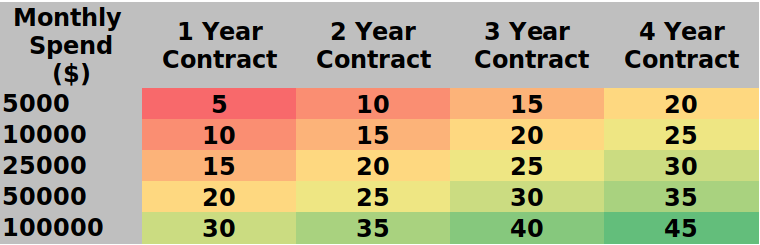
As you’d expect, the higher the spend and the longer the commitment the greater the discount level you are going to scoop up. We see a range from a somewhat miserly 5% discount all the way up to a whopping 45%.
**** Update 22/07/2020 spend levels to obtain a discount is post discount application ****
The above monthly spend is what you need to be spending *post* discount being applied. To secure these discount percentages, your pre-discount service consumption follows the below:
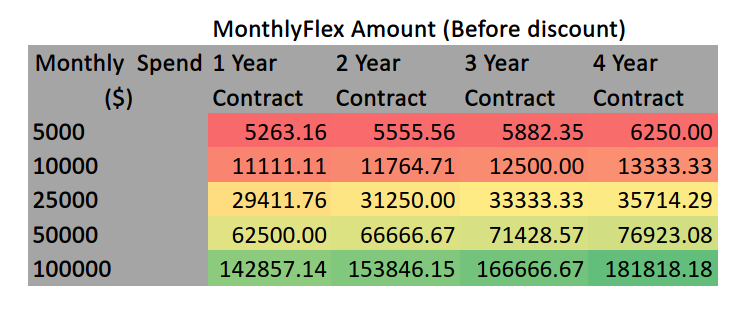
It is worth noting that sometimes it is worth spending a bit more to obtain the higher level of discount, and the cost estimator even does that for you by adding in a line item (additional cloud credit amount) of the following type:
Upgraded cloud credits for higher discount and lower overall price
So for example, if you have a requirement for an amount of services that requires a monthly spend of $12,000 of services and want to go for a 3 year contract, you would be entitled to 15% discount:
$12, 000 x .85 = $10,200
So your total spend would be the $10,200 per month as above.
Whereas what you should do, is obtain $12,500 of cloud credits and secure the 20% discount:
$12,500 x .80 = $10, 000
This means you are paying less for more.
Clearly as the table shows, the differential increases the higher the spend. If you look at the table, the discount increase between $5K, $10K, $25K, and $50K is a constant 5% increase, but when you get to the $100K the discount increase is itself increased to 10%.
This is a direct link to the OCI estimator tool so you can see for yourself how much your requirements will cost, and the discount you’ll achieve.
**** Update 22/07/20 The estimator tool seems to have now removed flex discount levels entirely ****

One thought on “OCI Discount Levels”