I’ve been using OS X for a very long time, and one of the Applications that is invaluable in my day to day work is VirtualBox. It’s a great application allowing you to work with various Oracle versions and products, and I have quite a few linux VMs with differing DB versions inside them.
I’m also a bit rash when it comes to upgrading my OS X version, and with OS X Mavericks released on the 22nd of October and best of all FREE, it was a hard combination to resist. Well, resist I did for all of a morning! As I had recently upgraded to VirtualBox 4.30 I was quietly confident there would be no issues….
Oh boy, I often get into trouble with my sunny optimism.
The first issue you might hit with VirtualBox 4.30 on OS X 10.9, could be a “kernel driver not loaded” has actually been well covered in this forum posting. The script works quite well at loading drivers.
However, when I did this, I was still getting this error pop up, and no VMs starting:
This was not good. Now, I then reinstalled VirtualBox 4.30 and voila I could start a VM again. Happy days. Then, as this was on my desktop, I close it down for the evening, and come back the next day. Same issue as above, no VM’s will start. Grrrr. Once again a reinstall fixes the issue.
I knew something was getting loaded differently at boot time, than when VirtualBox was freshly installed. The forum posting above gave me a clue as to what it might be. So it was kextstat to the rescue!
kexstat will show you what kernel extensions you have running. Just like the linux lsmod command.
So I ran kextstat after a fresh a reboot:
jarneil> kexstat . . 118 3 0xffffff7f8226b000 0x43000 0x43000 org.virtualbox.kext.VBoxDrv (4.2.18) 119 0 0xffffff7f822ae000 0x5000 0x5000 org.virtualbox.kext.VBoxNetFlt (4.2.18) 120 0 0xffffff7f822b3000 0x6000 0x6000 org.virtualbox.kext.VBoxNetAdp (4.2.18) 121 0 0xffffff7f822b9000 0x8000 0x8000 org.virtualbox.kext.VBoxUSB (4.2.18) . .
So among a whole bunch of other kernel extensions there were the 4 VirtualBox modules and all loaded from the previous version I had been running before upgrading to 4.30 which was *days* before I had upgraded to OS X 10.9!
Now it was just a case of making sure this lot did not load again, in fact they clearly were not removed properly upon upgrading from 4.2.18 to 4.30.
I used locate to find out these 4.2.18 kext were being loaded from /Library/Extensions there was a directory for each kext above in there. If you read the Info.plist file for them it was clear these were the 4.2.18 versions.
After doing rm -rf on these old VirtualBox directories in the /Library/Extensions directory I can now happily reboot and *still* have my VM’s working! 😀

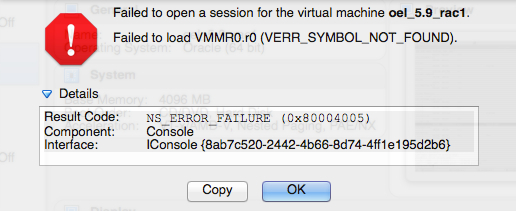
Thanks for this. Very helpful!
Very useful, thanks. I got around the first issue you mentioned by re-installing 4.3 the same as you. Little did I know that tomorrow I’d have had the same troubles lol !!!
Excellent! Great to help.
Thanks a lot! Lost so much time yet 😦
Thank you!!
Thx. Solved my problem too.
Thank you, saved me lots of heart aches
Thanks, save my day !
The easiest solution is to remove VirtualBox with Uninstall.tool wich you can find on VirtualBox dmg. It unload and remove old modules. But keep in mind that it may delete your VMs data, so backup it first!
Thank you, you also saved me quite some time! Cheers!
Can I ask what is ‘rm -rf’ as you mention above?
you can run it in the terminal window.
It is a command that means remove.
Thanks Jarneil. Worked like a charm for me, and you saved me. I have a talk to give tomorrow and present only in php running on Ubuntu on VM on OSX.
Thanks !! My VM is working
Worked great! I just used Finder to delete the 4 files, instead of using the terminal window and “rm -rf”
How via finder,, what the files name ?
Amazing job, nobody on net could help me with this issue
Great job ! Worked like a charm !
Thanks 😉
Thank You,
uninstalling VirtualBox with script included in installation dmg and reinstalling solved issue with “Kernel extentions not loaded after reboot” for me.
can’t get my Virtualbox working, getting this massage :
virtual machine window is optimized to work with in 32bit, color mode, but the virtual display is currently set to 0 bit.
And in V. 4.2.18 there`s just a black display….